1Product
11
Compact GSM II
Filter
Additional product versions
Transmission channel
Contact inputs
Configurable inputs (NO/NC)
Relay outputs
GSM voice call
SMS sending