Gate Automation
Unlock smart living with the OPEN.ioting smart gate opener and the Gate Control products.
The OPEN.ioting and the Gate Control product line comprise an innovative gate control system, making it an ideal choice for those seeking to maximize the potential of their gate control electronics.
In family houses, at barriers or residential complexes, and in office buildings where numerous apartments are present, TELL’s smart gate control solutions eliminate the hassle of dealing with remote controls, resulting in significant cost savings. With
a single device, up to 1000 users can be added and managed.
TELL’s gate control systems simplify and optimize gate control while simultaneously enhancing security and convenience. Choose a simple or complex gate control solution according to your needs!